Layer 2 vs Layer 3: Which Switch Is Right for Your Networking Needs?
Networking can be a daunting task, especially with the vast range of switches available in the market. Choosing between Layer 2 and Layer 3 industrial switches can make or break your industrial network’s performance. Both have their advantages and disadvantages, making it crucial to understand each before selecting one that meets your networking needs. In this blog post, we’ll dive into what Layer 2 and Layer 3 switches are, their pros and cons, as well as how to choose the right switch for your business or organization’s unique requirements. So let’s get started!
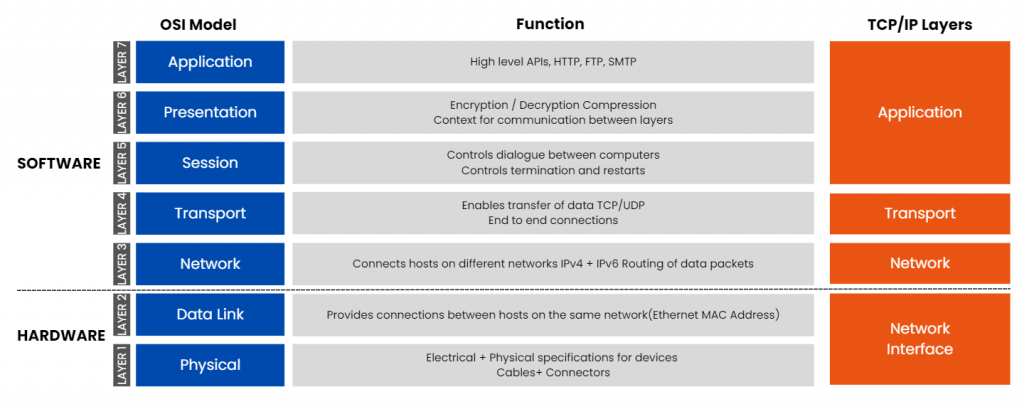
What is Layer 2 Switch?
Layer 2 is the second layer of the OSI (Open Systems Interconnection) model, which primarily deals with data link functions. This layer’s primary purpose is to provide reliable and error-free communication between two devices on a local area network (LAN).
One of the key features of Layer 2 switches is their ability to forward traffic based on MAC addresses. These switches are capable of forwarding packets from one port to another within the same VLAN or broadcast domain, making them ideal for LANs.
Additionally, Layer 2 switches can be used for quality-of-service prioritization and virtual LAN (VLAN) segmentation. They offer fast packet processing speeds and low latency, ensuring that networks operate at optimal performance levels.
However, one downside to using Layer 2 switches is they lack routing capabilities. As such, they cannot route traffic across multiple VLANs or subnets without additional hardware such as routers.
Understanding what Layer 2 does is essential in determining if it’s suitable for your networking needs. It’s an excellent choice for small businesses or organizations operating on a single site with simple connectivity requirements.

DIN-Rail Layer 2+ Managed Industrial Ethernet Switch

DIN-Rail Layer 3 Managed Industrial Ethernet Switch

Rack-Mount Layer 2+ Managed Industrial Ethernet Switch

Rack-Mount Layer 3 Managed Industrial Ethernet Switch
What is Layer 3 Switch?
Layer 3, also known as the Network Layer, is responsible for facilitating communication between different networks. It operates at the IP level and is primarily concerned with routing packets of data across multiple networks to reach their intended destination.
One of the primary functions of Layer 3 is addressing. Each device on a network has a unique IP address that identifies it within its network and allows it to communicate with other devices both locally and globally. The Network Layer uses this addressing information to determine how to route packets from one network to another.
Another important aspect of Layer 3 is congestion control. When there are many packets travelling across a network at once, congestion can occur, causing delays in transmission and potentially dropping packets altogether. The Network Layer helps manage traffic flow by prioritizing certain types of traffic or rerouting data around congested areas.
Security protocols such as firewalls operate at the Network Layer to filter out unwanted traffic or malicious attacks before they can impact an organization’s internal systems.
While not always necessary for smaller networks or those with less complex communication needs, layer 3 switches offer several critical features that can help organizations better manage larger networks and ensure reliable connectivity between geographically dispersed locations.
The Pros and Cons of Layer 2 Switch
Layer 2 switching operates at the data link layer of the OSI model and is used to transfer data between devices on the same network segment. One key advantage of Layer 2 switches is that they are typically faster than their Layer 3 counterparts since they don’t need to perform any routing functions.
Another benefit of using Layer 2 switches is that they can be less expensive than Layer 3 switches, making them a more cost-effective option for smaller networks. Additionally, because these types of switches forward packets based solely on MAC addresses, there is no need for complex IP addressing schemes or subnetting.
However, one potential downside to using Layer 2 switches exclusively is that they lack the ability to route traffic between different subnets or VLANs. They also don’t have any built-in security features beyond basic access control lists (ACLs), which could make them vulnerable to attacks from outside sources.
Furthermore, if you’re working with a large-scale network with multiple interconnected segments and devices, relying solely on Layer 2 switching might not provide enough scalability or flexibility. In those cases, it may be necessary to use a combination of both Layer 2 and Layer 3 technologies in order to achieve optimal performance and functionality.
The Pros and Cons of Layer 3 Switch
Layer 3 switches are a popular choice for businesses with complex networks. Unlike Layer 2 switches that operate on MAC addresses, Layer 3 switches can route traffic based on IP addresses. This allows them to make more intelligent decisions about where to send data packets.
One of the biggest advantages of Layer 3 switches is their ability to segment network traffic into virtual LANs (VLANs). By separating different types of traffic onto different VLANs, you can increase security and reduce congestion on your network.
Another advantage of Layer 3 switches is their support for dynamic routing protocols such as OSPF and BGP. These protocols allow the switch to learn about other routers in the network and automatically select the best path for data packets.
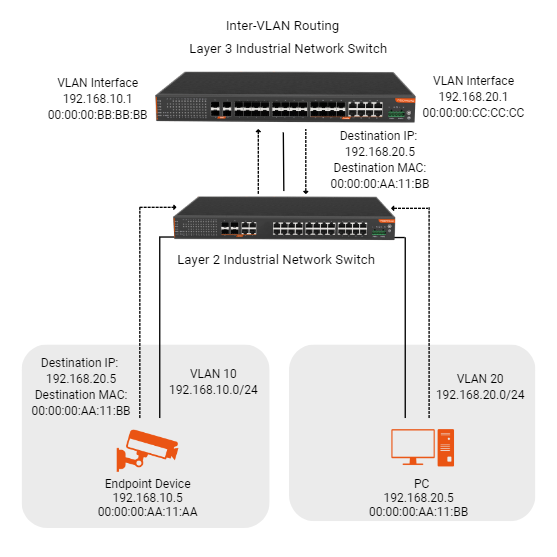
However, there are also some downsides to using a Layer 3 switch. For one thing, they tend to be more expensive than Layer 2 switches due to their added functionality.
Additionally, setting up and configuring a Layer 3 switch can be more complicated than setting up a simple Layer 2 switch. This means you may need specialized IT staff or outside consulting help if you’re not familiar with networking technology.
Whether or not a layer three switch makes sense for your organization depends largely on the size and complexity of your network infrastructure. It’s important to carefully weigh both the pros and cons before making any decision about which type of switch is right for you.
How to Choose the Right Switch for Your Networking Needs
When it comes to choosing the right switch for your networking needs, there are several factors that you need to consider. First and foremost, take a look at your network size and complexity. If you have a small network with only a few devices or nodes, then Layer 2 switches may be sufficient for your needs.
However, if you have a larger network with multiple subnets and VLANs, then Layer 3 switches might be more suitable. These types of switches can route traffic between different IP networks, making them ideal for complex networks.
Another important consideration is the type of applications that will be running on your network. For example, if you’ll be using real-time applications like VoIP or video conferencing software, then you’ll want to make sure that your switch has QoS (Quality of Service) capabilities to ensure optimal performance.
Don’t forget about security. Look for switches that offer features like MAC address filtering and port-based authentication to protect against unauthorized access.
Choosing the right switch depends on understanding what’s important in terms of the size and complexity of your network as well as what kind of applications will run through it.
Conclusion
Choosing the right switch for your networking needs is critical to ensure optimal performance and reliability. Layer 2 switches are ideal for simple networks that require basic connectivity, while Layer 3 switches are essential for more complex networks that require advanced routing capabilities.
If you need a switch that can handle VLANs and provide basic security features, then a Layer 2 switch may be sufficient. However, if you have multiple subnets and need sophisticated routing protocols such as OSPF or BGP, then you should opt for a Layer 3 switch.
Ultimately, the decision comes down to your specific networking requirements, budget constraints and future growth plans. By understanding the differences between these two types of switches and weighing their pros and cons against your needs, you can make an informed decision on which one is best suited to meet your organization’s unique demands.
Both Layer 2 and Layer 3 switches play vital roles in modern network infrastructures. The key is to choose the right type of switch based on your business needs rather than solely relying on its technical specifications. Careful consideration of all factors involved in choosing the best switch for your network infrastructure will go far in ensuring long-term success with minimal downtime or other issues that may hinder productivity or overall efficiency within any IT ecosystem today!






