Have you ever heard of DHCP? Chances are, you’ve probably heard this term tossed around and wondered what it means. DHCP stands for Dynamic Host Configuration Protocol, and it is a standardized protocol for assigning IP addresses to computers and other devices on a network. Whether you are in charge of managing a corporate network or just want to understand how your home router works, understanding DHCP is essential. In this blog post, we will explore the basics of DHCP, from how it works to how you can use it to configure your network correctly. Read on to learn more!
What is DHCP?
DHCP (Dynamic Host Configuration Protocol) is a network protocol used to automatically assign IP addresses to devices on a network. DHCP is typically used when connecting new devices to a network or when changing the IP address of an existing device.
When a device is connected to a network, it will send out a DHCP request in order to obtain an IP address. The DHCP server on the network will then respond with an IP address that the device can use.
DHCP can also be used to provide other information to devices on a network such as the DNS server address or the default gateway address.
Components of DHCP
DHCP is made up of numerous components, such as the DHCP server, client and relay.
The DHCP server — typically either a server or router — is a networked device that runs on the DHCP service. The DHCP server holds IP addresses, as well as related information pertaining to configuration.
The DHCP client is a device — such as a computer or phone — that connects to a network and communicates with a DHCP server.
The DHCP relay manages requests between DHCP clients and servers. Typically, relays are used when an organization has to handle large or complex networks.
Other components include the IP address pool, subnet, lease and DHCP communications protocol.
How does DHCP work?
When a device connected to a network wants to communicate with other devices on the same network, it needs to have an IP address. The Dynamic Host Configuration Protocol (DHCP) is a network protocol that automatically assigns IP addresses to devices connected to a network.
When a device connects to a network, it sends out a DHCP request message. This message is broadcast to all devices on the network. The DHCP server, which is usually integrated into the router, receives this message and responds with a DHCP offer message. This message contains information about the IP address that has been assigned to the device. The device then sends back a DHCP acknowledgement message, and communication can begin.
DHCP is used because it is not practical for administrators to manually configure IP addresses for every device on a network. DHCP makes it possible for devices to be added or removed from a network without having to manually change IP address assignments.
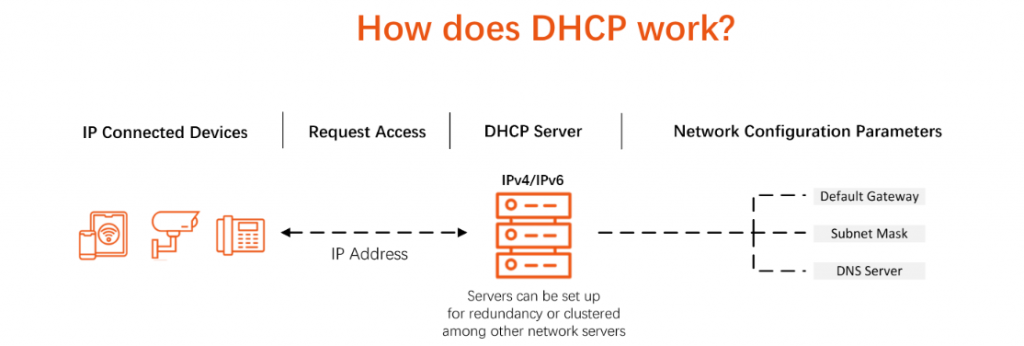
What are the benefits of DHCP?
The Dynamic Host Configuration Protocol (DHCP) is a network protocol that allows devices on a network to request and be assigned an IP address. DHCP helps to automate the process of configuring devices on a network, making it simpler for administrators and reducing the chance of errors.
DHCP can also assign other parameters such as the subnet mask and default gateway to devices on a network. By automatically assigning IP addresses, DHCP reduces the need for administrators to configure each device on a network manually. This can save time and reduce the chances of mistakes.
DHCP can also help conserve IP addresses by reusing addresses that are no longer in use. When a device is removed from a network or its lease expires, the address it was using can be returned to the pool of available addresses and reassigned to another device. This ensures that IP addresses are used efficiently and helps prevent address conflicts.
Overall, DHCP can simplify network administration tasks and help reduce problems associated with the manual configuration of devices. DHCP can also help conserve IP addresses, which is essential as the number of devices connected to networks continues to grow.
What are the drawbacks of DHCP?
There are a few potential drawbacks to using DHCP that should be considered before implementing it on a network. One is that it can create more broadcast traffic on the network as each client device sends out a request for an IP address. This can impact overall network performance, especially on smaller networks. Another potential issue is that DHCP can be less secure than static IP addressing, as it can be easier for malicious users to spoof DHCP requests and obtain an IP address on the network. Finally, DHCP can be less reliable than static IP addressing, as it depends on the DHCP server being available and functioning properly in order to assign IP addresses to clients.
How to Configure DHCP on Your Network Device?
If you want to configure DHCP on your Industrial Ethernet Switch, there are a few things you need to do. First, you need to make sure that the DHCP server is properly configured. Next, you need to make sure that your network device is connected to the DHCP server. Finally, you need to configure your network device to use DHCP.
To properly configure a DHCP server, you will need to specify the IP addresses that it should use. You will also need to specify the range of IP addresses that it can assign. Additionally, you will need to specify the subnet mask and default gateway for your network.
Once your DHCP server is properly configured, you can then connect your network device to it. To do this, you will need to use an Ethernet cable or a wireless connection. Once your device is connected, you can then configure it to use DHCP.
To configure your network device to use DHCP, you will first need to open the Network Settings dialog box. In this dialog box, you will need to select the “Network” tab and then click on the “Properties” button. Next, click on the “IPv4” tab and then click on the “Use DHCP” option. Finally, click on the “OK” button and then reboot your computer for the changes to take effect.
Conclusion
In conclusion, DHCP is a powerful tool that helps manage IP addresses on networks. It simplifies the process of assigning IPs to computers and other devices, allowing you to easily add or remove devices from your network without any manual configuration. If you are looking for an easy way to manage your network’s IP address assignments, then DHCP is definitely worth looking into.






