The ability to monitor your network performance is essential for any business. The better you can understand what’s happening on your network, the more you can improve its performance and help prevent issues. That’s why many businesses turn to SNMP or Simple Network Management Protocol. SNMP is a protocol that helps you manage and monitor your network devices and track their performance in real time. In this article, we’ll explore what exactly SNMP is and how it can help you maintain optimal network performance.
What is SNMP?
SNMP, or Simple Network Management Protocol, is a standard communications protocol used for monitoring and managing network devices(Industrial Network Switch), SNMP allows network administrators to manage network performance, identify and resolve network problems, and monitor network activity.
SNMP uses a simple set of commands known as “management information bases” (MIBs) to manage devices on a network. MIBs define the objects that can be managed by SNMP and the management information that can be gathered about those objects. SNMP-enabled devices have a built-in MIB that can be queried by SNMP management software.
When an SNMP-enabled device is added to a network, the network management software can query the device’s MIB to get information about the device, such as its hostname, type of device, and operating system. The management software can also use SNMP to set configuration parameters on the device, such as IP address or routing table.
SNMP is a simple but powerful protocol that can be used to manage any type of networking equipment. By using SNMP, you can be sure that your network is running smoothly and efficiently.
How does SNMP work?
SNMP is a communication protocol that networked devices use to share management information. SNMP agents are embedded in network devices, such as routers, switches, and servers, and collect data about the device’s performance. This data is then sent to an SNMP manager, which uses it to monitor the network.
SNMP works by using a simple request/response model. The SNMP agent collects data about the device’s performance and stores it in Management Information Bases (MIBs). When an SNMP manager wants to know about the device’s performance, it sends an SNMP Get request to the agent. The agent then responds with the requested data from its MIBs.
To keep track of changes in the network, SNMP managers can also send SNMP Trap requests to agents. These requests notify the manager of events, such as a device going offline or a change in the device’s performance.
What are the components of SNMP?
There are three key components to SNMP: the management information base (MIB), the SNMP agent, and the SNMP manager.
The MIB is a database of information that is used by the SNMP agent to keep track of all the devices on a network. This information includes things like the device’s IP address, operating system, and hardware.
The SNMP agent is a software program that runs on each device on a network. This program collects information about the device and stores it in the MIB.
A Managed device or the network element is a part of the network that requires some form of monitoring and management e.g. routers, switches, servers, workstations, printers, UPSs, etc…
The SNMP manager is a software program that is used to view and manage the information in the MIB. This program can be used to see which devices are on a network, what their IP addresses are, and what operating systems they are running.
An SNMP OID is a unique identifier used to identify managed objects in an SNMP network. Each managed object has its own OID, which is used to identify the object and its associated data. The OID is a sequence of numbers, with each number corresponding to a specific level in the hierarchy of the managed object.
SNMP Versions
There are three versions of SNMP: SNMPv1, SNMPv2c, and SNMPv3.
SNMPv1 is the original version of the protocol and is the most basic. It uses a simple community string for authentication that is transmitted in clear text. This makes it vulnerable to attack, so it should only be used on secure networks.
SNMPv2c is an improved version of SNMPv1 that uses a more secure authentication method. It is still vulnerable to attack, so it should only be used on secure networks.
SNMPv3 is the most secure version of the protocol. It uses a robust authentication method that uses encryption to protect data integrity. It also supports authorization, so you can control who has access to your network devices.
What is an SNMP trap and How do Monitor Computers Traps
In computing, SNMP traps are notifications that are generated by network-connected devices when certain events occur. Typically, these events are indicative of problems that need to be addressed, such as high CPU usage or low disk space.
SNMP traps are typically sent to a central monitoring system where they can be analyzed and acted upon. This allows administrators to quickly identify and resolve potential issues before they cause major problems.
There are a number of different software solutions that can be used to monitor SNMP traps. These solutions vary in features and price, but all offer the ability to receive and analyze SNMP trap data.
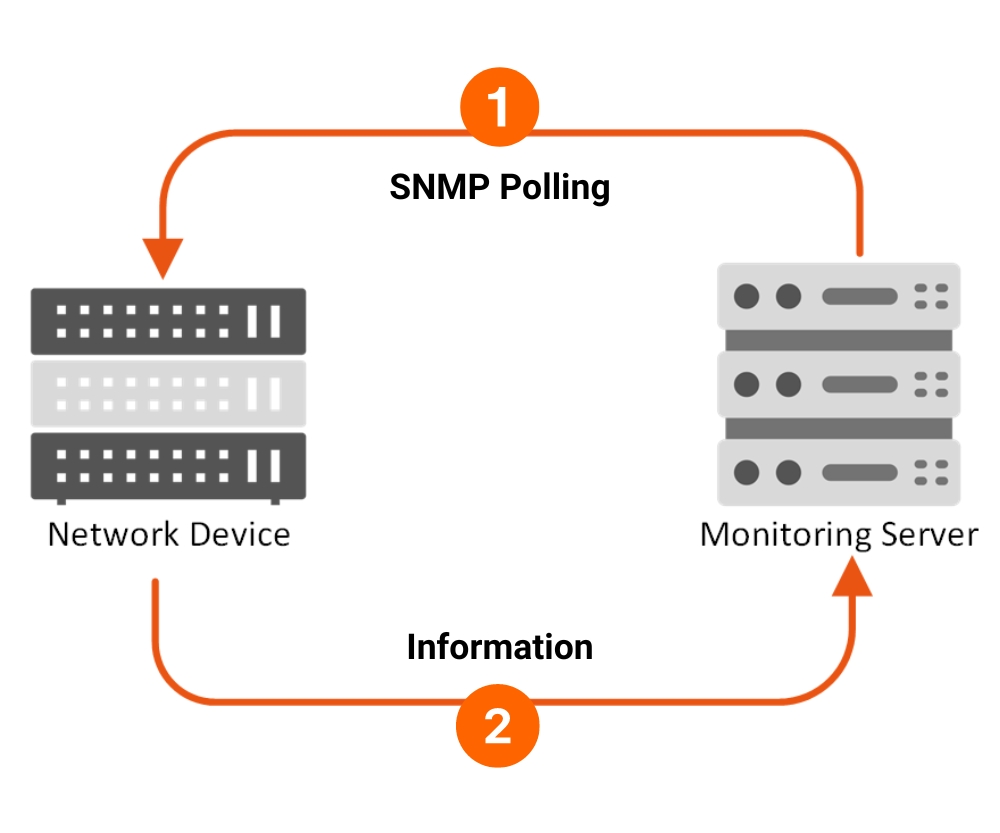
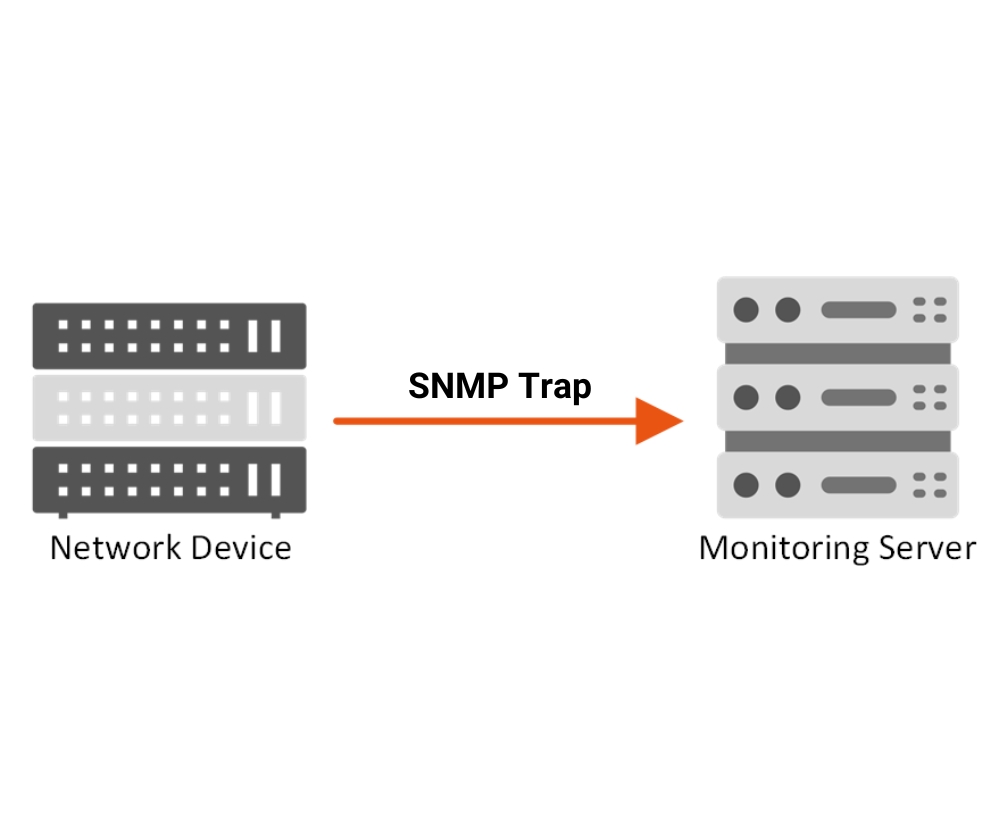
What are the benefits of SNMP?
SNMP, or Simple Network Management Protocol, is a well-known network management protocol that has been around for many years. SNMP allows network administrators to centrally manage and monitor network devices such as routers, switches, and servers.
There are many benefits of SNMP including the following:
1. SNMP allows network administrators to remotely manage and monitor network devices. This is extremely helpful in large networks where it would be difficult or impossible to physically access all devices.
2. SNMP provides a standard way to collect data from network devices. This data can be used to troubleshoot problems, track traffic patterns, and monitor performance.
3. SNMP is very scalable and can be used in networks of all sizes.
4. SNMP is very flexible and can be customized to meet the specific needs of an organization.
5. SNMP is widely supported by most networking vendors which makes it easy to integrate into existing networks.






