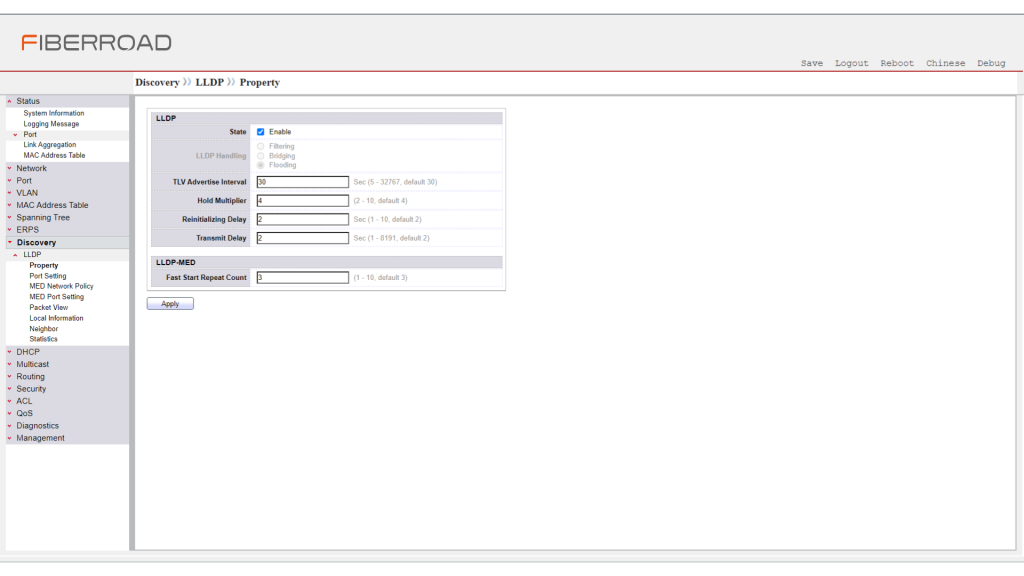What is LLDP?
LLDP is an IEEE standard protocol (IEEE 802.1AB) that defines messages, encapsulated in Ethernet frames, for the purpose of giving devices a means of announcing basic device information to other devices on the LAN. It is similar to CDP and is used for network topology, troubleshooting and network management automation.
Benefits of LLDP
- Makes network management tools easier to use in a multi-vendor environment.
- Easy discovery of physical network topologies, which simplifies troubleshooting.
- This allows for the discovery of stations across multiple vendors.
- It provides device capability and supports optional system names, descriptions, and managed address options.
- Information that detects duplex and speed mismatches can help determine the correct speed.
- Devices with misconfigured or unreachable IP addresses can be found.
Structure of LLDP Message
LLDP shares information through separate units called LLDPDU. It consists of TLV fields, each TLV field corresponds to a certain type and length. LLDP uses TLVs supported devices to receive and send information to the neighbouring industrial ethernet switches. Details such as configuration information, device capabilities, and device identity can also be advertised through this protocol. The following TLVs:
- Port description TLV
- System name TLV
- System description TLV
- System capabilities TLV
- Management Address TLV
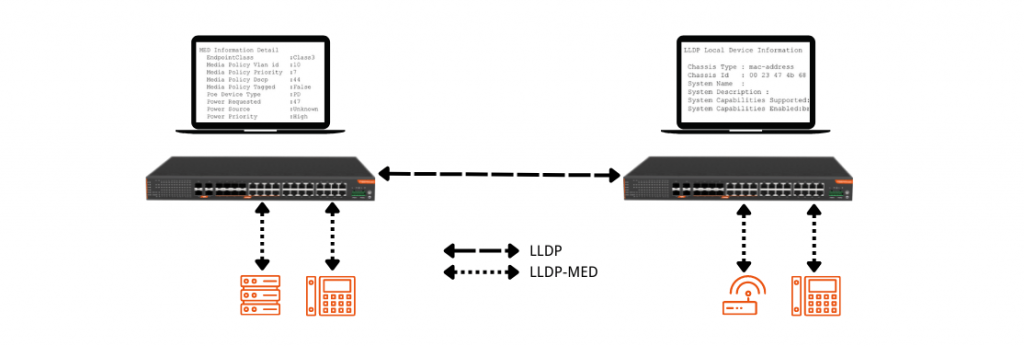
LLDP Media Endpoint Devices (LLDP-MED)
TIA (Telecommunications Industry Association) developed a protocol called Link Layer Discovery Protocol-Media Endpoint Discovery (LLDP-MED) to define certain extensions that enhance the automation/management of certain types of network devices like IP Phones, etc. In LLDP-MED, the capabilities of a connected device are determined and whether those capabilities are enabled. It will then keep sending out LLDP-MED packets until the remote device to which it is connected ceases to be LLDP-MED capable. What does LLDP-MED provide?
- LLDP-MED capabilities
- Network policy
- Power management
- Inventory management
- Location Identification
LLDP-MED supports the following three classes of endpoints:
- Class 1: Basic participant endpoints; for example, IP communications controllers.
- Class 2: Endpoints that support media streams; for example, media gateways and conference bridges.
- Class 3: Endpoints that support IP communications end-users; for example, IP phones and Softphone.
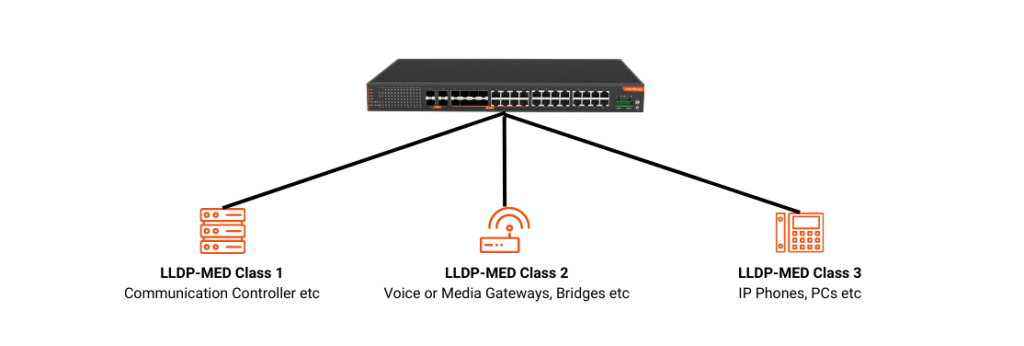
LLDP Property(Timer)
TLV Advertise Interval—Select User Defined to enter the rate in seconds at which LLDP advertisement updates are sent, or select Use Default to use the default value (30 seconds).
Hold Multiplier: Specify the multiplier used in combination with the advertisement-interval value to determine the length of time LLDP information is held before it is discarded. The default value is 4.
Reinitialization Delay: When the LLDP operating mode changes on a port, the port initializes the protocol state machines after an LLDP reinitialization delay. By adjusting the delay, you can avoid frequent initializations caused by frequent changes to the LLDP operating mode on a port. The default value is 2.
Transmit Delay: Specify the number of seconds the device delays before sending advertisements to neighbours after a change is made in a TLV (type, length, or value) element in the Link Layer Discovery Protocol (LLDP) or in the state of the local system, such as a change in hostname or management address. The default value is 2.
LLDP-MED Fast-start-repeat-count: The fast-start feature enables a network connectivity device to initially advertise itself at a faster rate for a limited time when an LLDP-MED endpoint has been newly detected or has newly connected to the network. This feature is important within a VoIP network, for example, where rapid availability is crucial for applications such as emergency call service locations. The fast-start timer starts when a network connectivity device receives the first LLDP frame from a newly detected endpoint. The default value is 2.
LLDP-MED Network Policy
An LLDP-MED network policy is a related set of configuration settings for a specific real-time application such as voice, or video. A network policy, if configured, can be included in the outgoing LLDP packets to the attached LLDP media endpoint device. The media endpoint device must send its traffic as specified in the network policy it receives.
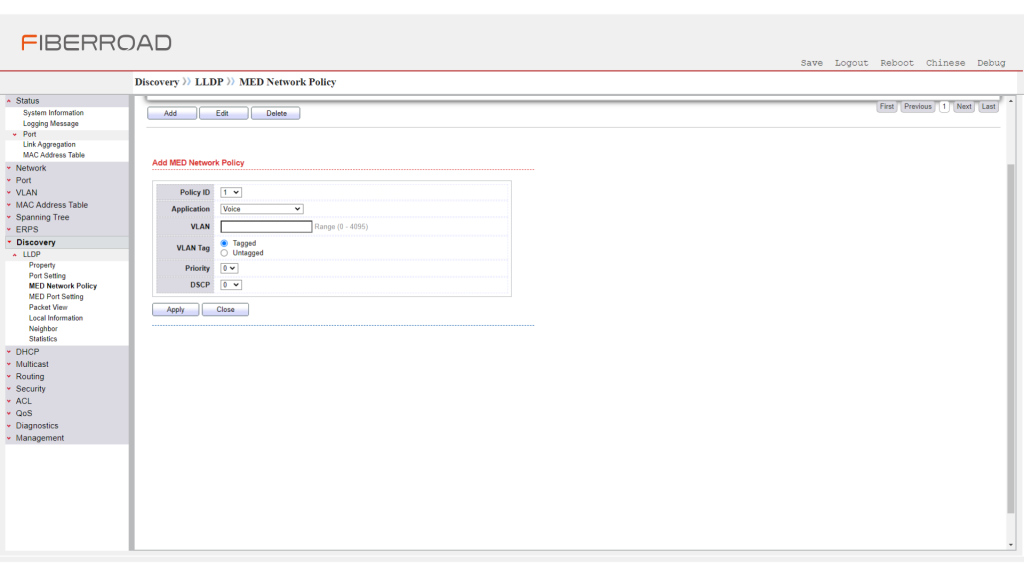
Policy ID: Select the number of the policy to be created.
Application: Select the type of application (type of traffic) for which the network policy is being defined.
VLAN ID: Enter the VLAN ID to which the traffic must be sent.
VLAN Type: Select whether the traffic is Tagged or Untagged.
User Priority: Select the traffic priority applied to traffic defined by this network policy. This is the CoS value.
DSCP Value: Select the DSCP value to associate with application data sent by neighbours. This value informs them how they must mark the application traffic they send to the device.