
What is the Voice VLAN?
A voice VLAN is a virtual local area network built specifically for the user’s voice data streams, assuring the integrity of voice traffic when it is broadcast with other traffic. That is to say, if other services (data, video, etc.) are simultaneously delivered, a voice VLAN will be prioritized and broadcast with a higher forwarding priority.
How does it benefit IoT and IIoT?
IP-based IoT and IIoT networks require a voice VLAN to ensure quality voice data transmission. VoIP interface-equipped devices can use Voice VLAN, a new addition to VLAN, to create a voice-only VLAN exclusive to digital voice devices. This is a potentially disruptive feature, especially to industrial network (IIoT) devices where digital industrial controllers are connected to analogue devices.
How Does Voice VLAN Work?
You can first identify voice data streams in two ways: One is by identifying the source MAC addresses of the received packets (MAC address-based mode), and the other is by identifying the received packets’ VLAN tags (VLAN-based mode).

A network switch can determine whether a data stream is a voice stream based on the source MAC address in the data packet. As shown in the picture above, after receiving a packet from an IPcam and an IP phone, the switch will either add a tag for the voice VLAN to the packet and increase its priority if the source MAC address matches the configured OUI, or add a tag for the PVID and leave the packet un-prioritized if it doesn’t match.
What Can We Benefit From Voice VLAN?
- When multiple VLANs are configured and trunked on the uplinks with 802.1Q on a network switch, it ensures that your VoIP (Voice over Internet Phone) devices do not have to deal directly with all the broadcasts and other traffic from the data VLAN.
- A voice VLAN can simplify network configuration in some circumstances by making it easier to mark packets for QoS and configure TFTP and DHCP services for VoIP phones.
- Thirdly, a voice VLAN can be used to prioritize different voice services by assigning them a high priority.
How to Configure Voice VLAN via Fiberroad Network Switch?
In the VLAN-based mode, there are two main steps to configure:
1. Create a VLAN on the industrial ethernet switch and add interfaces to the VLAN to implement Layer 2 interworking.
2. Configure a VLAN as the voice VLAN and use the VLAN-based voice VLAN.
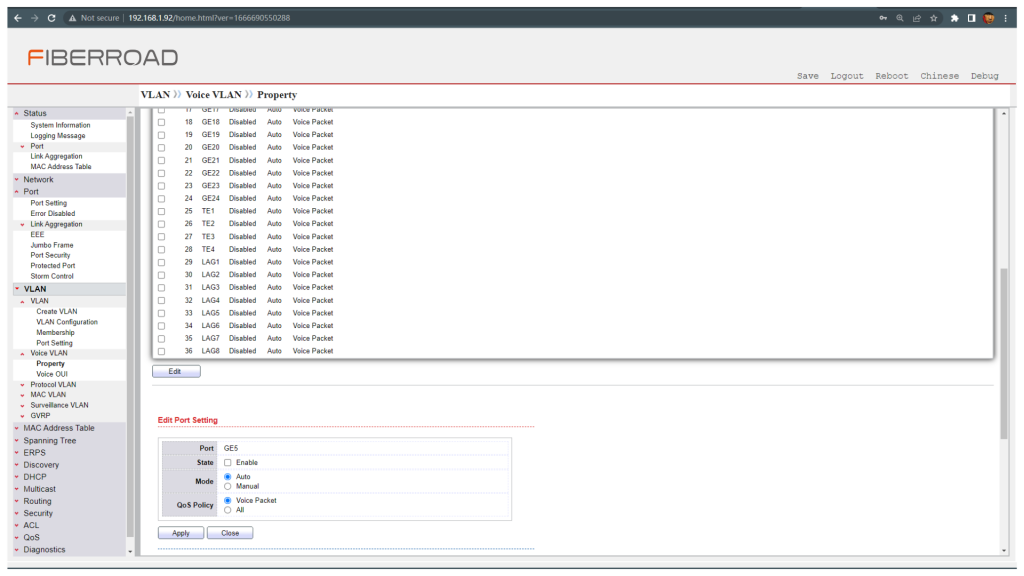
In the MAC address-based mode, there are three main steps to configure:
1. Create a VLAN on the industrial poe switch and add interfaces to the VLAN to implement Layer 2 interworking.
2. Configure the OUI(Organizationally Unique Identifier) to match the source MAC address of the received packet.
3. Configure the voice VLAN function on the interface.







